Use git? Clone the Repo
If you use git, you’ll run this from your project root (assuming you keep third party JUCE modules in modules/.
git clone https://github.com/sudara/melatonin_blur.git modules/melatonin_blurDon’t use git?
- Download the git repo
- Unzip. Move the folder where you want it.
- Rename the folder to
melatonin_blur. This is important, as GitHub added a-mainon there you’ll need to remove for the module to be happy.
Add the module in Projucer
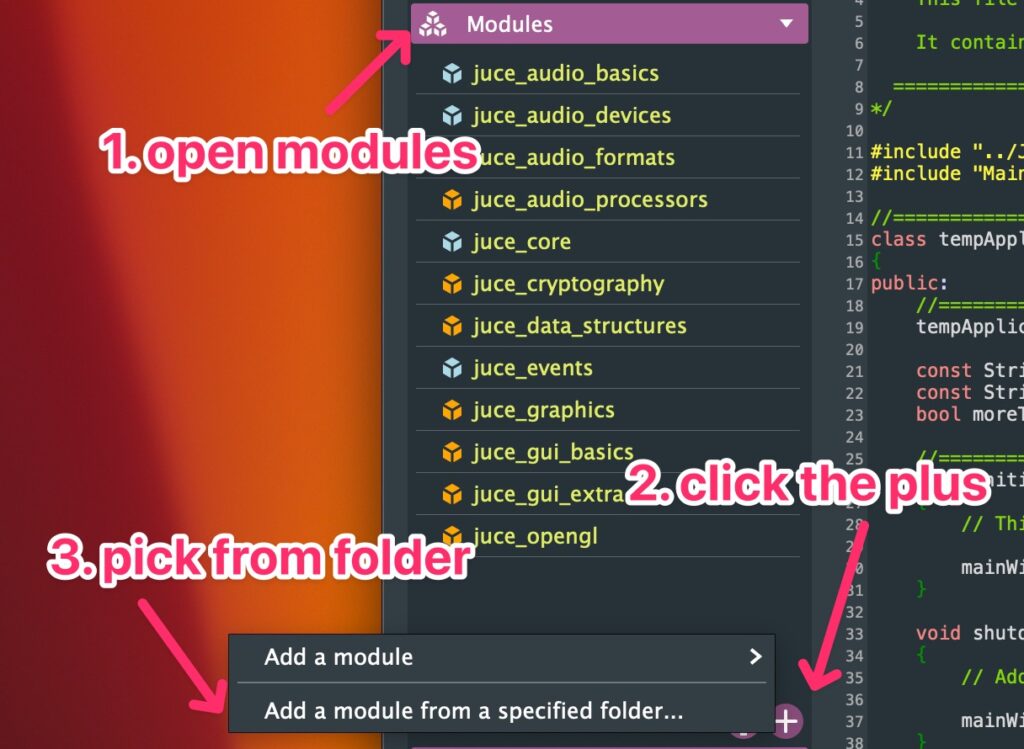
Don’t forget the include
As with any JUCE module, you should always include the module as a whole:
#include <melatonin_blur/melatonin_blur.h>
Leave a Reply