Like a lot of other synths, Sine Machine defines envelopes as an ADSR (with a few extra bells and whistles like offset and hold).
However, Sine Machine is unique in that it has an envelope per harmonic.
Each note you play (in other words, each voice) kicks off 36+ oscillators. Each of those oscillators has its own completely independent envelope that can be adjusted in detail, as you play.
It’s like 3D chess, but for audio!
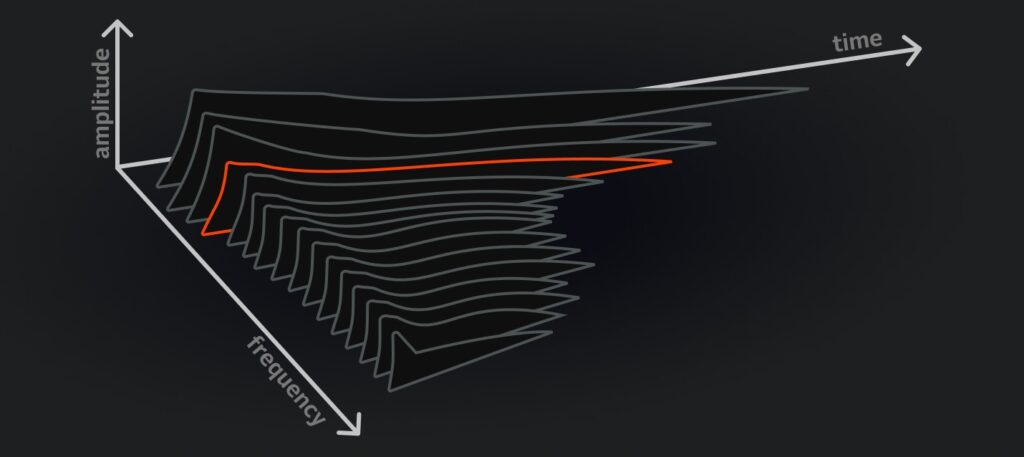
Since Sine Machine exposes access to all frequency components of a note over time, this envelopes section is how you can quickly adjust the timbre of the note.
Spectrogram
The top of the Envelopes tab shows you a visual representation of how the harmonic envelopes are currently set.
It’s basically a spectrogram, but cleaner and optimized to make more sense when tweaking patches. But the essence is the same: it shows you how your note will evolve over time.
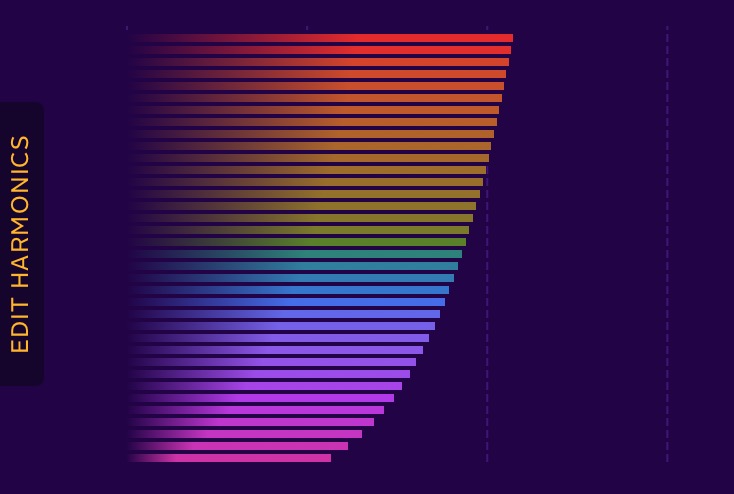
The colors here are the same as on the Volumes page — purple for the lower harmonics, going through blue and orange up to red for the highest harmonics. Time is the X axis, and the background is segmented into units of 1s.
Brightness indicates loudness of the harmonic. But remember! All harmonics in sine machine are scaled to 1/f to help you make things that sound good to humans — so brightness is actually relative loudness.
If you actually run your sound through a spectrogram, you would see a lot less brightness on the upper harmonics — they are quieter absolutely, just like almost every naturally occurring sound and instrument on earth.
Meta Controls
36 envelopes per note is a lot of power!
It would be overwhelming to have to adjust harmonics one by one (although, we do let you do that in advanced mode!).
Plus, it can be hard to discern such small adjustments. What we really need is a way to sculpt the harmonic envelopes in bulk.
Sine Machine’s envelopes controls do just that. They are “meta controls” that adjust values for all harmonics at once.

Curve Shapes
So what happens when you add 423ms of attack in Sine Machine? Does it just add 423ms of attack to each of the 36+ harmonics?
That’s an option, but if that’s all it did, that would be boring. If all harmonics had the same envelope, we may as well just have 1 envelope!
What actually happens depends the patch you have open and how the “Curve Shape” is set. Click the little shape icon next to the envelope you want to edit

This will pop open a window that lets you change how the slider behaves.
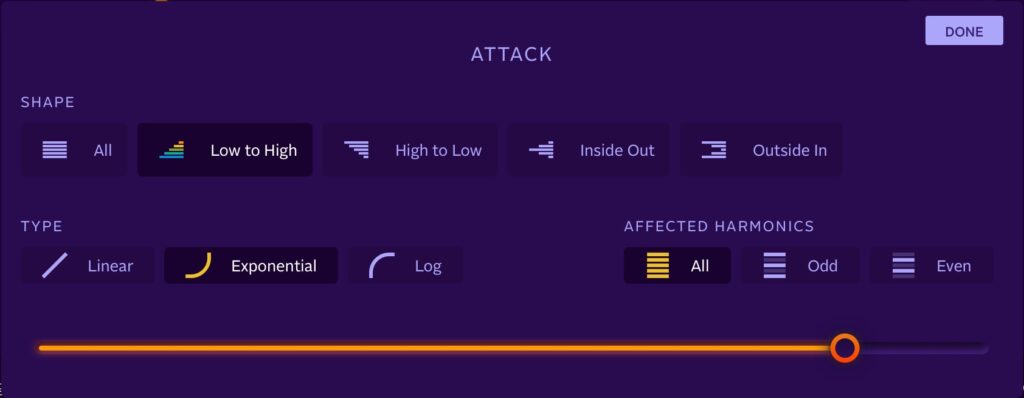
Now, when you move the slider, it’ll adjust the harmonics based on the settings you chose. You might affect the higher harmonics more, or only the odd harmonics.
In other words, the curve details are the equivalent of setting a “filter envelope” in a subtractive synth. But instead of just having one envelope to control one filter’s cutoff frequency, you posses the full direct ability to sculpt and visualize how the note will change frequency contents over time.
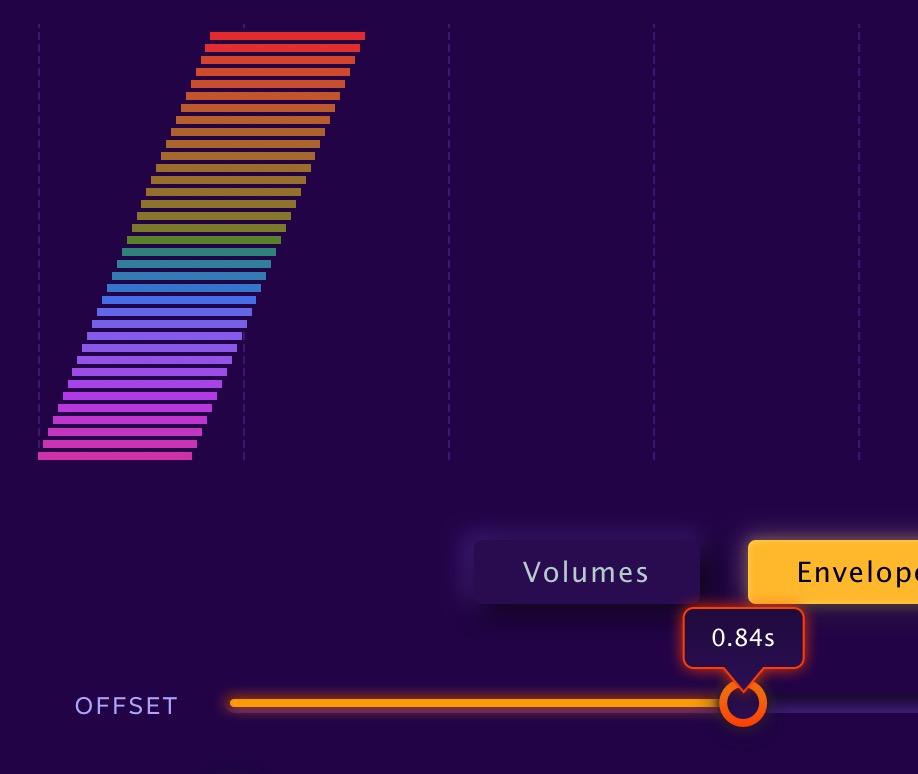
Trigger Mode
How envelopes work varies quite a bit across synths. Their behavior can be surprisingly subtle and complex.
When playing a note on Sine Machine, it’s possible that some of the envelopes won’t even have reached sustain by the time you release a note and the MIDI noteOff is sent to Sine Machine.
This is actually a fun feature for patches with high offsets and attacks. Notes will only progress through the harmonics as long as you hold the note down. This gives you a lot of playful control linked to how long notes are being held. For example, by adding a lot of attack, you can have them get progressively brighter the longer the note is held.
However, you might want the opposite — to *always* progress through the entire envelope. Enabling Trigger Mode does just that.
With Trigger Mode on, every harmonic’s envelope progresses through its offset, attack and decay — when it reaches the sustain value it then instantaneously moves to hold and offset.
🚨If you have long envelope times (> 10s)Trigger Mode can quickly build up a wall of sound! Great for ambient music, but it might be overwhelming when you are first getting the hang of it or have very harsh sounds set. Double click the moon to panic and shut up all notes.