The top of the Envelopes tab shows you a visual representation of how the harmonic envelopes are currently set.
It’s basically a spectrogram, but cleaner. It only shows you the first 36 harmonics and they are laid out equal in size.
It’s optimized to give you good feedback when tweaking patches. The essence is otherwise identical to a spectrogram: it shows how a note evolves over time. Brightness indicates loudness.
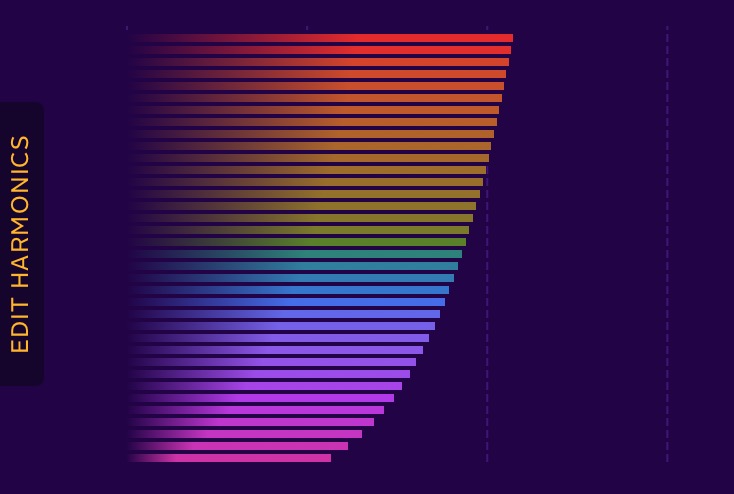
The colors here are the same as on the Volumes page — purple for the lower harmonics, going through blue and orange up to red for the highest harmonics. Time is the X axis, and the background is segmented into units of 1s.
Note that the volumes from Page 1: Volumes are reflected here. If a harmonic is off, it will not show up on this page.
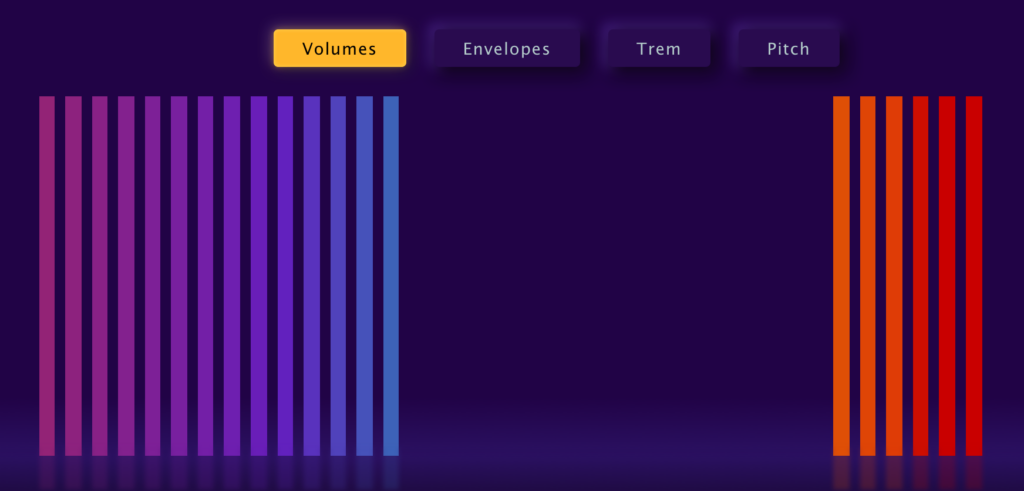
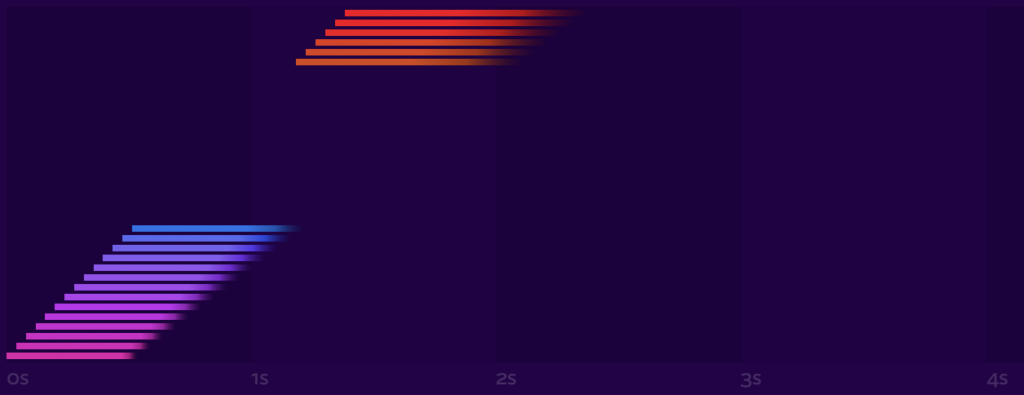
Remember! All harmonic volumes in sine machine are scaled to 1/f to help you make things that sound good to humans. The harmonic brightness in the spectrogram is relative to this 1/f scale, not absolute db volume.
If you were to run sine machine through a spectrogram, you will see a lot less brightness on the upper harmonics — that’s because they are quieter absolutely, just like every naturally occurring sound and instrument.
Leave a Reply