Increasing sharpness makes the tremolo more dramatic. It turns into a more distinct plucky attack.
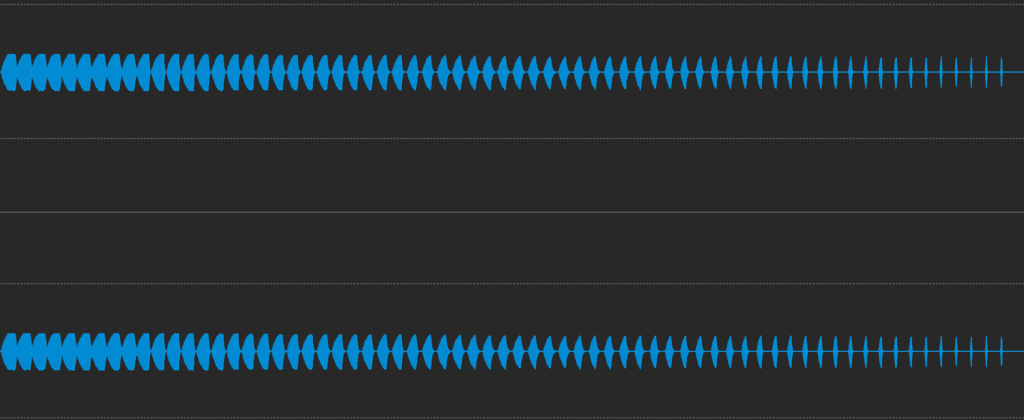
Turning sharpness up keeps rates the same while doing two things:
- shortens the individual attack and decay, making them sharper.
- inserts space between the attacks / decays
Turning sharpness down produces more of a warm, connected sound. Turning it all the way down almost has the same effect of reducing the Trem Depth Amount, meaning you’ll never hear silence.
Example
With Trem Type set to ramp, you’ll get something like:
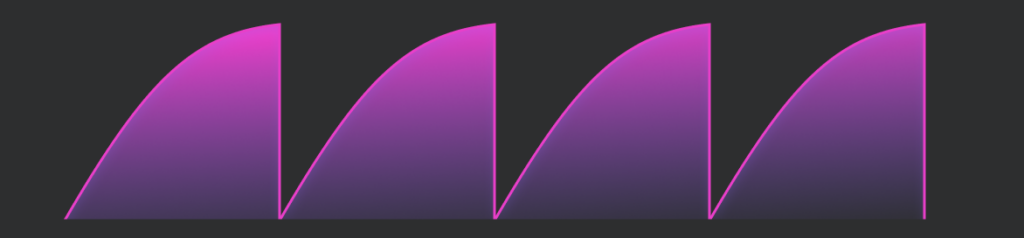
Cranking Sharpness up gives you sharper, more distinct plucks:
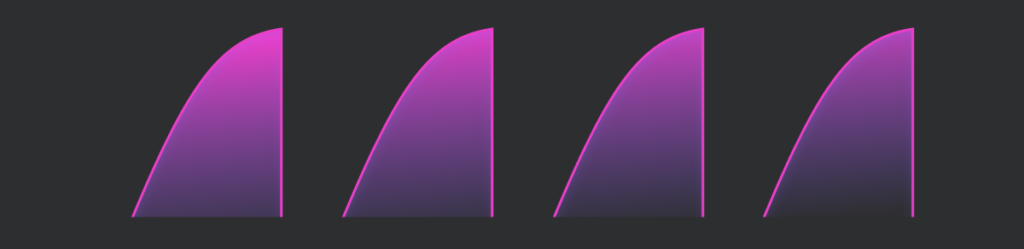
The attacks will still “hit” at the same places (determined by Trem Rate and Trem Offset), but have a bit more space (their envelopes stay at 0) as you turn sharpness up.
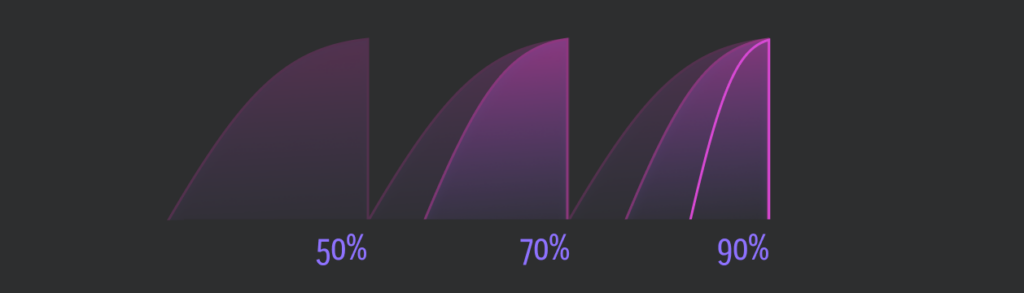
Sharpness does not currently change the attack and decay curve outside of modulating their lengths.
For the square Trem Rate Type, volumes are either full on or full off at full depth. With sharpness halfway, the note is on for 50% of the time, off for 50% of the time. Increasing sharpness turns them off for a larger percentage of the time. Decreasing sharpness keeps them on for a larger percentage of the time.
Leave a Reply