Sine Machine’s User Presets are simple .json files stored on your hard drive.
They are in plain text, designed to be easily readable and hackable.
Currently, any changes made to preset files are only recognized when Sine Machine restarts. This may change in the future.
Opening the preset folder
Click the folder icon above the preset list to open the presets folder.
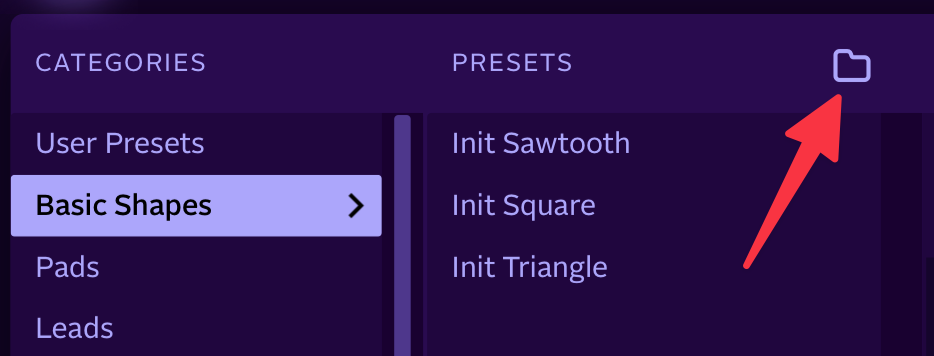
Adding more user preset folders
At the moment, you cannot create additional preset folders from the Sine Machine UI.
However, you can new folders in the main preset folder on your file system and move presets into it — the new folder will show up on next launch.
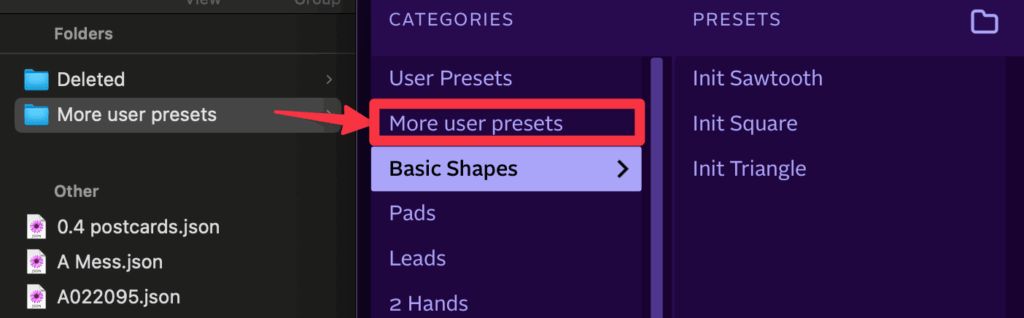
macOS presets location
On MacOS, user presets are stored in your User’s Library directory.
~/Library/Audio/Presets/Melatonin/Sine Machine
You can get to that folder by going to Finder’s Go menu and selecting Go To Folder... and pasting in ~/Library/Audio/Presets/Melatonin/Sine Machine.
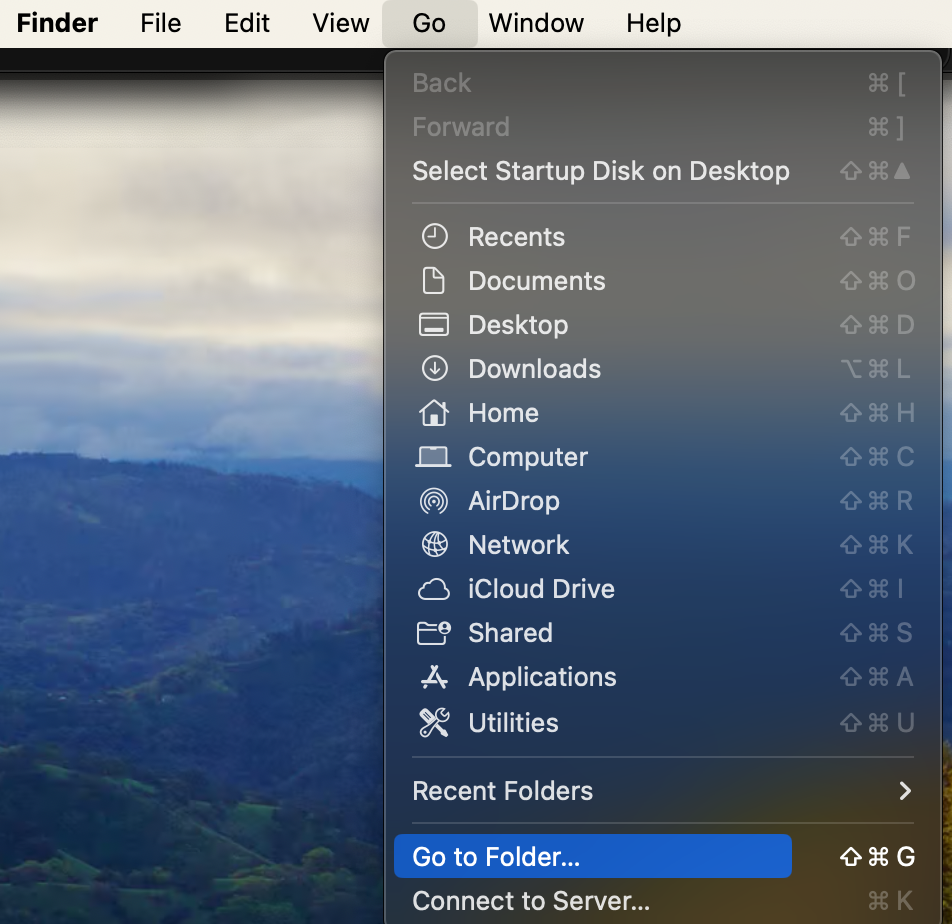
Windows presets location
On Windows, user presets are stored in %AppData%\Melatonin\Sine Machine