On this page, you can adjust the meta settings for the patch, how the synth responds to keyboards, and other things that apply to voices as a whole, such as reverb.
MONO
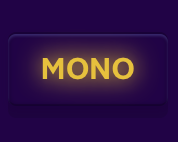
This toggle puts the synth into mono-synth mode.
Only one note will sound at a time.
Currently, only “multi-trigger” mono mode is supported. This means if you play a new note while still holding the last note, a new envelope will be triggered, going through the attack phase again. If the last held note was sustaining at half volume, it will attack from that point (instead of being forced to 0 first).
Randomize Phase

By default in Sine Machine, every Note On restarts the phase of the oscillators of all harmonics.
When this toggle is on, a random phase is chosen for the fundamental. All harmonics are then adjusted to stay in the same relative phase as they would be in a standard sawtooth wave.
When you have more than one Unison Voice (see below) you’ll might want to turn this one, that way each note will sound unique.
Unison Voices
How many voices are triggered by your keyboard or a Note On.
Sine Machine’s unison is at the voice level, not the oscillator level, so each unison voice uses a real full voice with its own full set of ADSRs, pitch and trem modulation.
That means if you choose 5 unison voices, you will only have 4 available voices to play simultaneously before they will be “fast killed” by the synth to make room for the next voice.
Unison Spread
Unison Spread allows you to detune the unison voices so that they thicken the sound.
The algorithm is unique depending on how many Unison Voices are selected.
Unison Stereo
This will spread the unison voices left to right.
Glide Time (per harmonic)
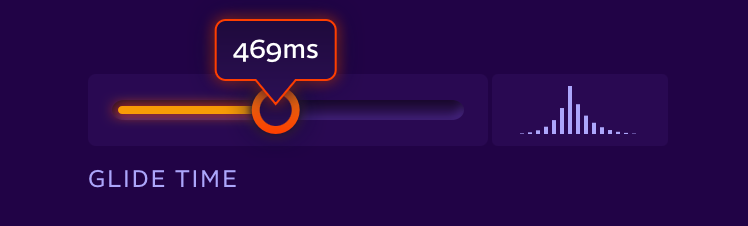
When Glide Time is greater than 0, a new note will glide from frequency of the last note played.
The Harmonic XY control allows you to adjust how long the different harmonics take to glide.
Glide Mode
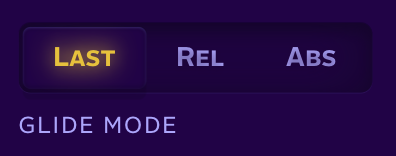
There are 3 glide modes:
LAST— this glides to the new note from the last note played. All harmonics move in parallel. In other words, this is a “normal” glide you might find on another synth.REL— this glides from a consistent number of semitones away. All harmonics move in parallel.ABS— each harmonic glides from one specific frequency. This is an additive-only effect that can be used for things like transients to big creative effects.
Leave a Reply