You can change exactly what fundamental frequencies Sine Machine will play when you press notes on your keyboard or add notes to the Piano roll.
By default, it’s the standard western tuning, 12 equal temperament, often referred to online as 12-TET. It’s tuned to “standard pitch” or A 440Hz.
Sine Machine is an MTS-ESP Client
That means that Sine Machine supports microtonal scales.
MTS-ESP is the most robust, flexible and modern tuning system out there.
Microtonality and Sine Machine Quickstart
- Download and install MTS-ESP Mini — it’s a free tuning tool for your DAW project. It behaves as the “master” source of truth for tuning in a project.
- Download the Scala tuning file archive, a collection of thousand of
.scltuning files. - Start a DAW project. Open Sine Machine on one track and MTS-ESP mini on another. Sine Machine will automatically connect to it. You should see
1 CLIENT CONNECTEDat the bottom of MTS-ESP Mini. - Drag and drop a
.sclfile into MTS MINI. - Enjoy, you lovely weirdo! <3
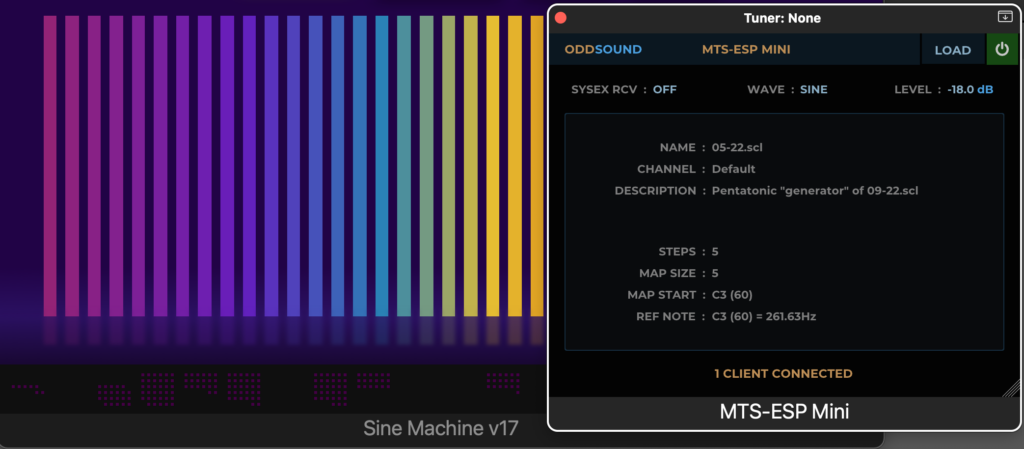
More details
MTS-ESP (and therefore Sine Machine) supports .scl, .kbm and .tun files.
You can check out the demo for MTS-SUITE from Odd Sound if you want to build your own scales.
Tunings are only applied at Note On at the moment (vs. continuous). Let me know if that’s not enough for you, with an example of what you are trying to do.
Ideas for how to microtune the harmonics? You can do that via hacking the presets.
Leave a Reply