Sine Machine provides you with both a standalone app as well as VST3, AU and CLAP plugins that run inside your favorite DAW such as Ableton, FL Studio and Logic Pro.
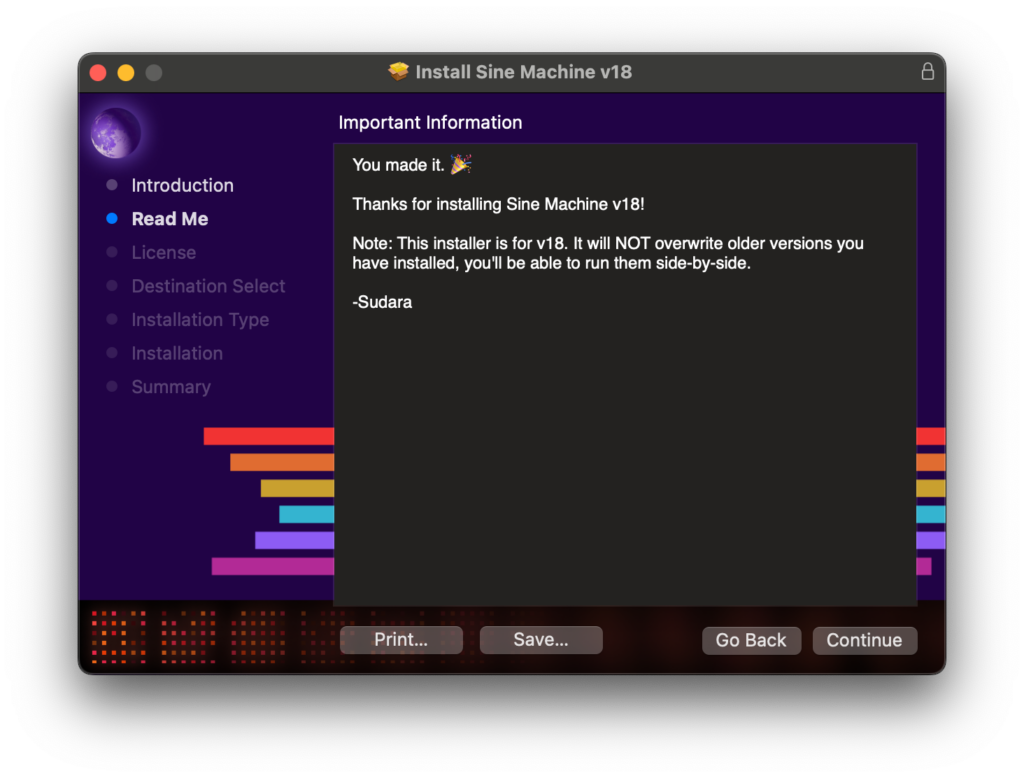
.pkg installerActivation
After you download Sine Machine, you’ll be asked to “activate” it on first open.
You will be presented with a button that will open a web page asking you to start a trial or log in to your account.
Once purchased, you can activate up to 3 computers per license. If you get a new computer, you can revoke a license on an old machine yourself.
Sine Machine checks in with our license server when it first starts up. This is to check for new versions and allows you to move licenses between computers.
Sine Machine will never interrupt audio playback or mess with audio in your old projects, for any reason whatsoever (even if your trial expired).
A note on Major Versions
When Sine Machine adds or changes parameters or other audio behavior, we make a new major version. It will show up like a completely different product in your DAW (each major version has its own discrete plugin ID). That might explain why we’re already on v26!
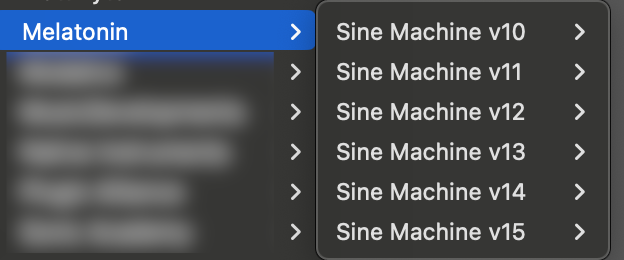
Creating totally independent new major versions means that your older projects won’t be affected or changed when you installing the new version! This lets us add new features without breaking your old DAW projects.
If you no longer need older versions of Sine Machine in older projects, feel free to remove them!
You can find older versions of Sine Machine on the downloads page!
Leave a Reply