The first 36 harmonics have their gains and each envelope segment exposed as automatable parameters.
You can edit them individually from within Sine Machine by clicking EDIT HARMONICS
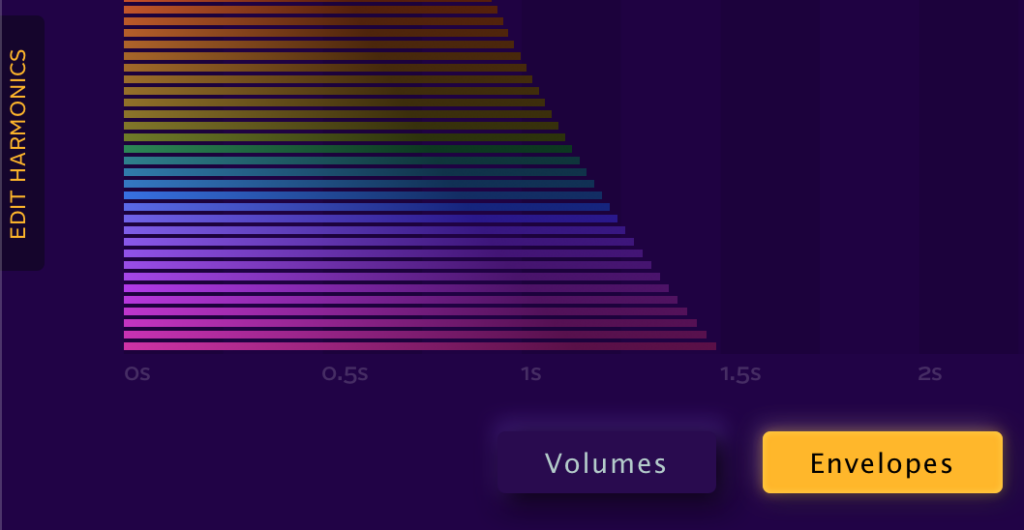
That pops up a scrollable spreadsheet type view:
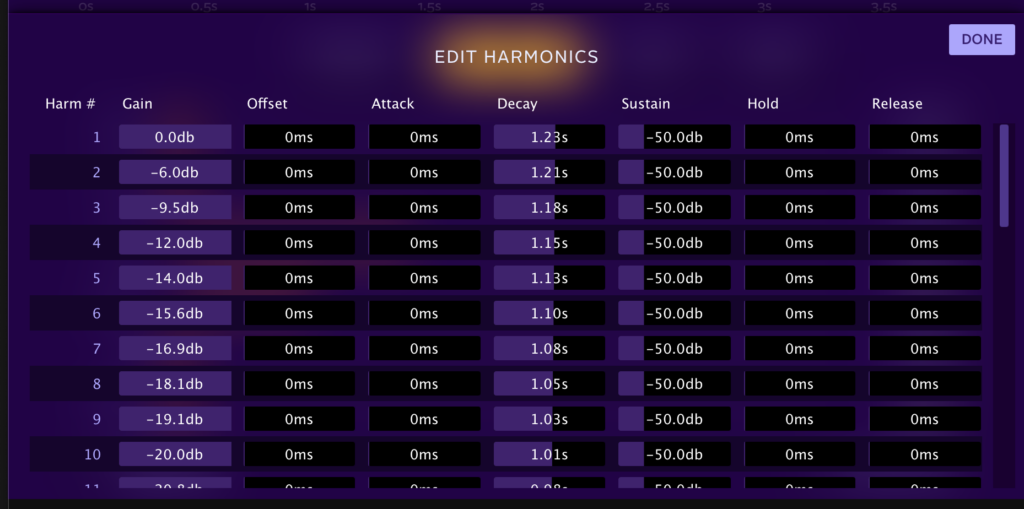
Changes made here are also reflected in the spectrogram visualizer.
Harmonics above 36
As described in Volumes, changing the gain of the last 6 harmonics will change the gains of all harmonics 37 and over.
Changing envelopes in Advanced Mode will only affect the individual harmonic. At this time, there’s no way to individually edit the envelopes of the upper harmonics, you must change them in bulk.
You’ll also be able to see gain expressed in db on this page.
Gain and Sustain are expressed in db values. These are accurate, but keep in mind there’s a few other scaling factors involved before the output, such as a per-voice gain (0.35), the Patch Volume parameter, the Trem section, etc.
Leave a Reply