What happens when you move the Attack Slider and add add 423ms of attack in Sine Machine?
Does it just add 423ms of attack to each of the 36+ harmonics?
It can do that. But if that’s all it did, that would be boring. If all harmonics had the same envelope, we may as well just have 1 envelope! Instead, we have an envelope per harmonic per voice. That’s up to 10k envelopes.
How the slider behaves depends the patch you have open. Click the little shape icon next to the envelope you want to edit:

This will pop open a window that lets you change how the slider behaves.
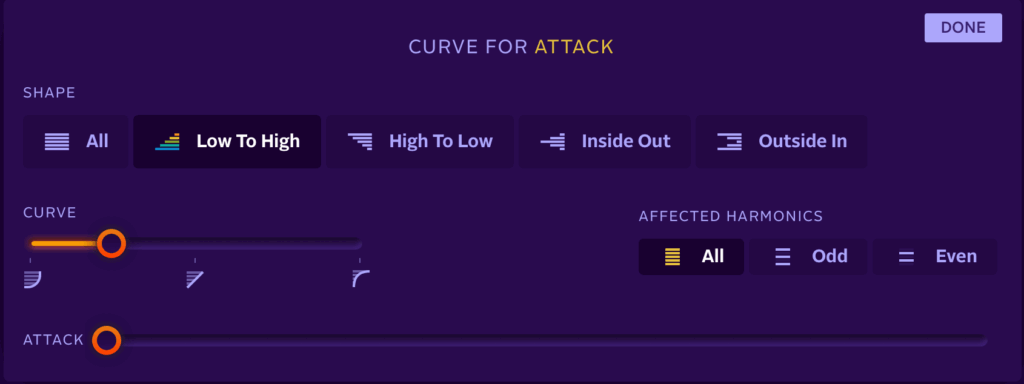
When you move the slider, it’ll adjust the harmonics based on the settings you chose. You might affect the higher harmonics more, or only affect the odd harmonics.
In other words, the curve details are the equivalent of setting a “filter envelope” in a subtractive synth. But instead of just having one envelope to control one filter’s cutoff frequency, you posses the full direct ability to sculpt and visualize how the note will change frequency contents over time.
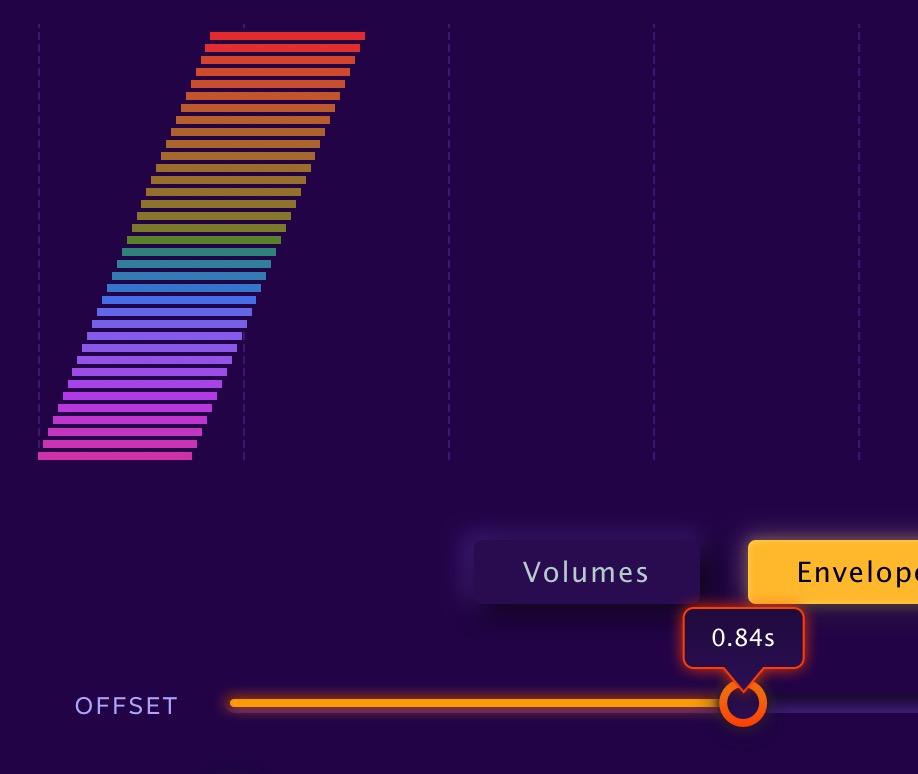
Leave a Reply