
Welcome to the most confusing feature in Sine Machine!
By default, moving a slider in Sine Machine changes the harmonics to match that exact shape.
We informally refer to this mode as “Absolute Mode” or “Brutalist Mode.” Pick a shape, move the slider — you will see that shape in the spectrum.
However sometimes you want to create more complex shapes.
Relative Mode lets you do that by applying only the relative difference between the existing spectrum and the incoming shape.
How to use relative mode
With Relative Mode off, picking a shape immediately applies that shape.
With Relative Mode enabled, nothing gets applied until the slider is moved.
Now, when moving the slider higher, it linearly adds the new shape into the existing shape. So going from 0.25 to 1.0 will add 0.75.
When moving the slider lower, it’s proportionally subtracting. So going from 1.0 to 0.25 reduces everything by a quarter (vs. subtracts 0.75)
Good use cases for Relative Mode
Sculpt different shapes for even vs. odd harmonics
By default (with Relative Mode off), when choosing to affect Odd harmonics, then the Even harmonics will be set to 0.
With Relative Mode on, one can switch between Odd and Even to affect those groups independently.
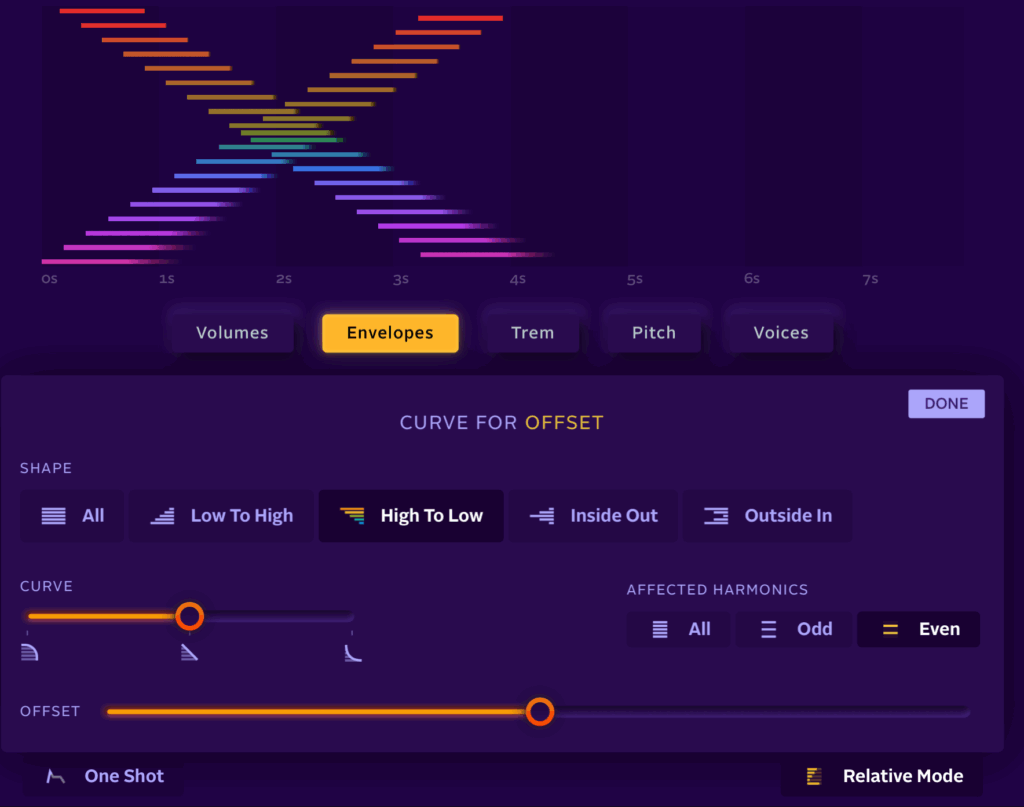
Leave a Reply