You can open the preset manager by clicking the preset name:

You can also cycle through all presets with the left and right arrows.
User presets are stored in the first category, called User Presets.
They are ordered by the date they were last updated.
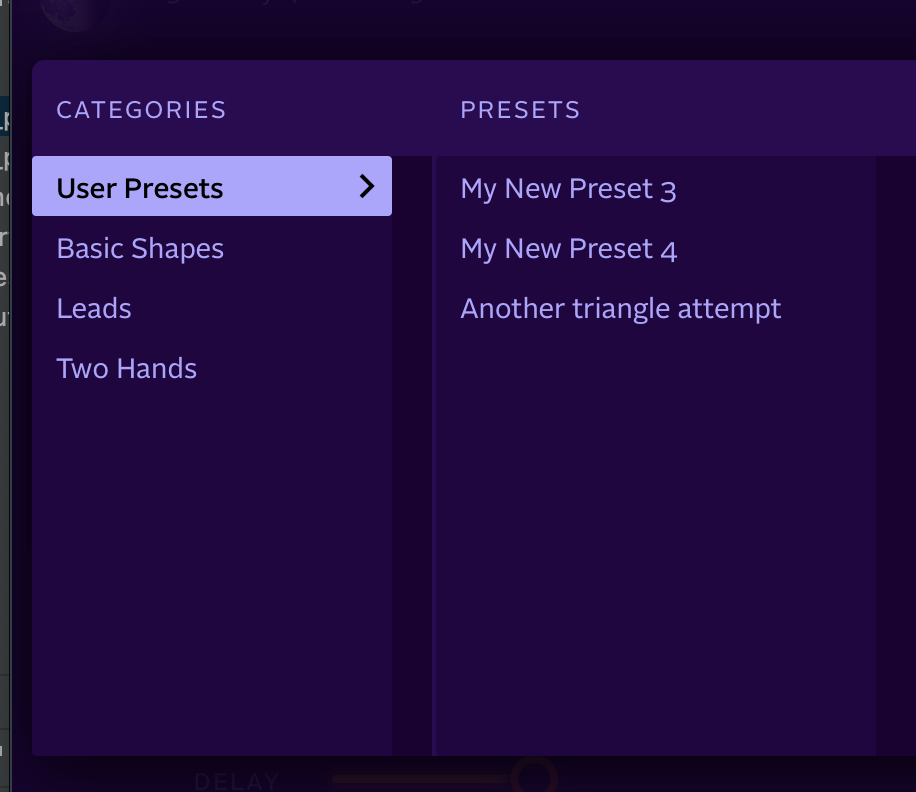
You can create a new preset by clicking Save As from any other preset, including factory presets.
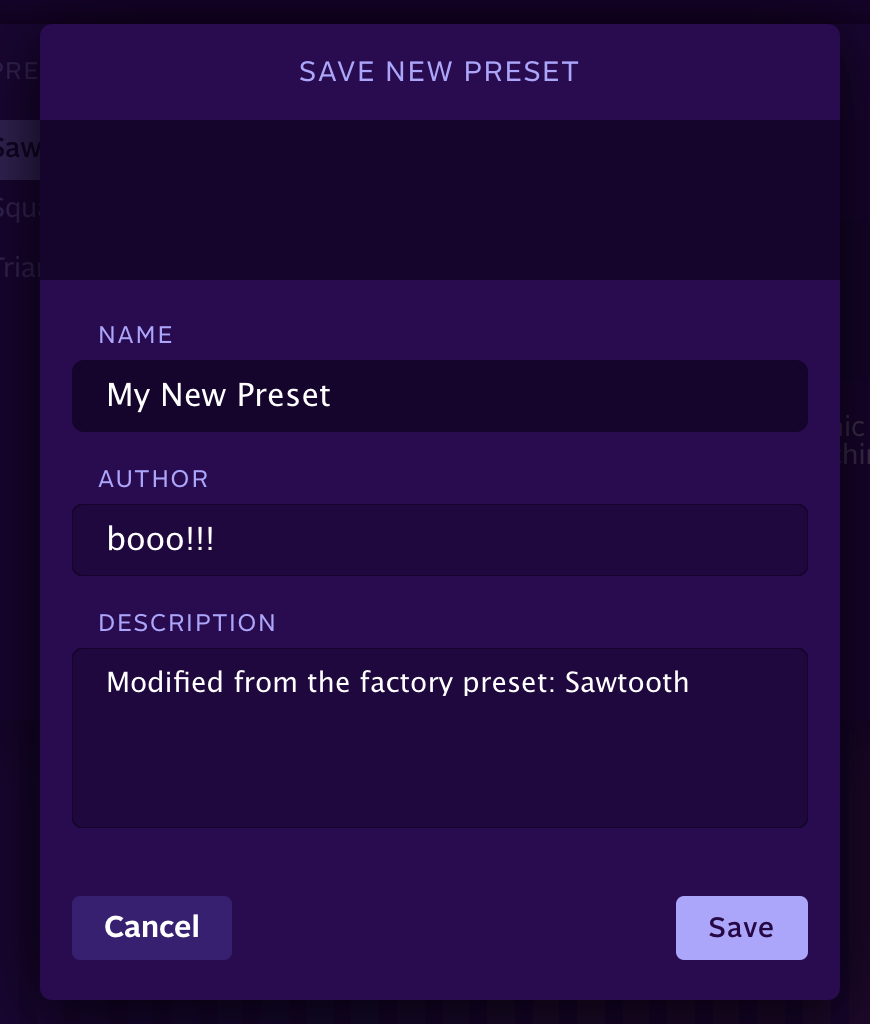
Deleting Presets
Presets are never truly deleted.
They are moved to a Deleted folder within the presets folder on your filesystem. See the next section for details.
Leave a Reply